BingX Open Account
Whether you're a beginner or an experienced investor, knowing how to open an account and withdraw your funds efficiently is essential. This guide walks you through the full process of registering with BingX and securely withdrawing money from your account.
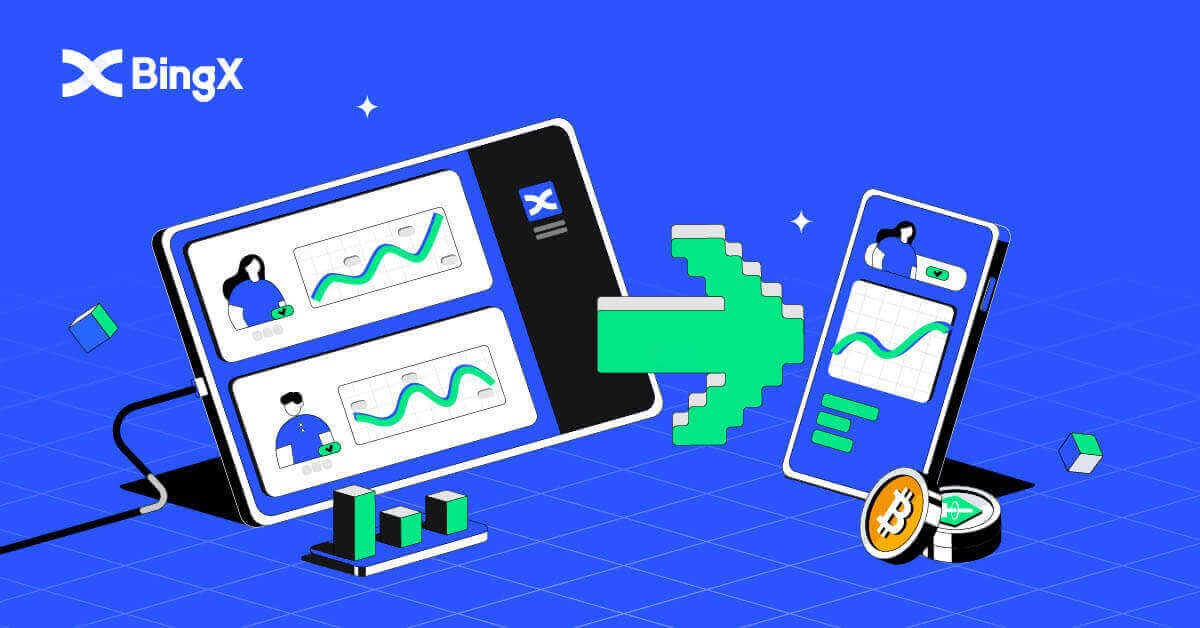
How to Open an Account on BingX
How to Open a BingX Account [PC]
Open an Account on BingX by Email
1. Firstly, you’ll need to head to the BingX homepage and click [Sign Up].
2. After you open the page of registration, enter your [Email], set up your password, click [I have read agreed to Customer Agreement and Privacy Policy] after you finish reading it, and click [Register].
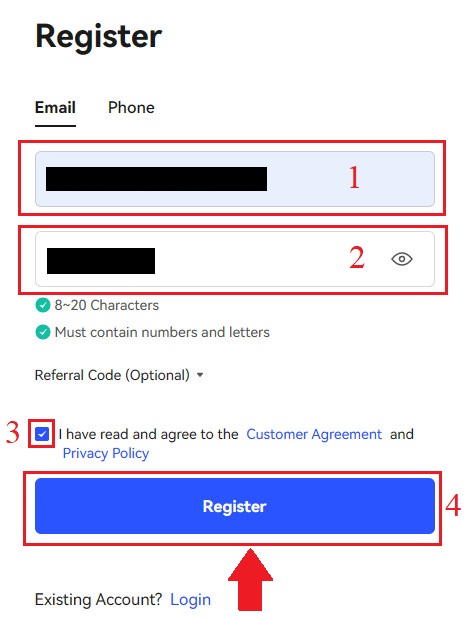
Remember: Your registered email account is intimately connected to your BingX account, so please take security precautions and select a robust and complex password that contains 8 to 20 Characters including uppercase and lowercase letters, numbers, and symbols. Make a special note of the passwords for the registered email account and BingX, and then finalize your record. Maintain them properly as well.
3. Enter [Verification code] sent to your Email.
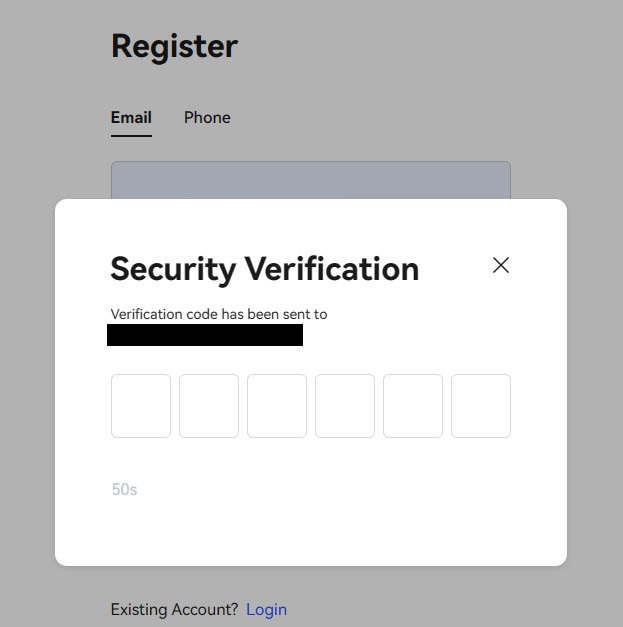
4. Your account registration is finished once you’ve finished steps one through three. You can start trading using the BingX platform.
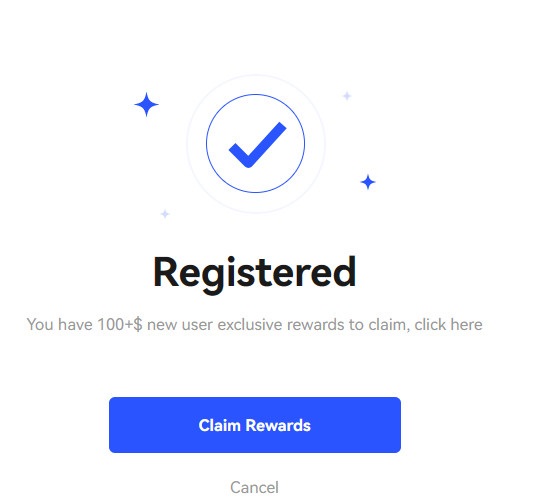
Open an Account on BingX by Phone Number
1. Go to BingX and then click [Sign Up] at the right corner of the top.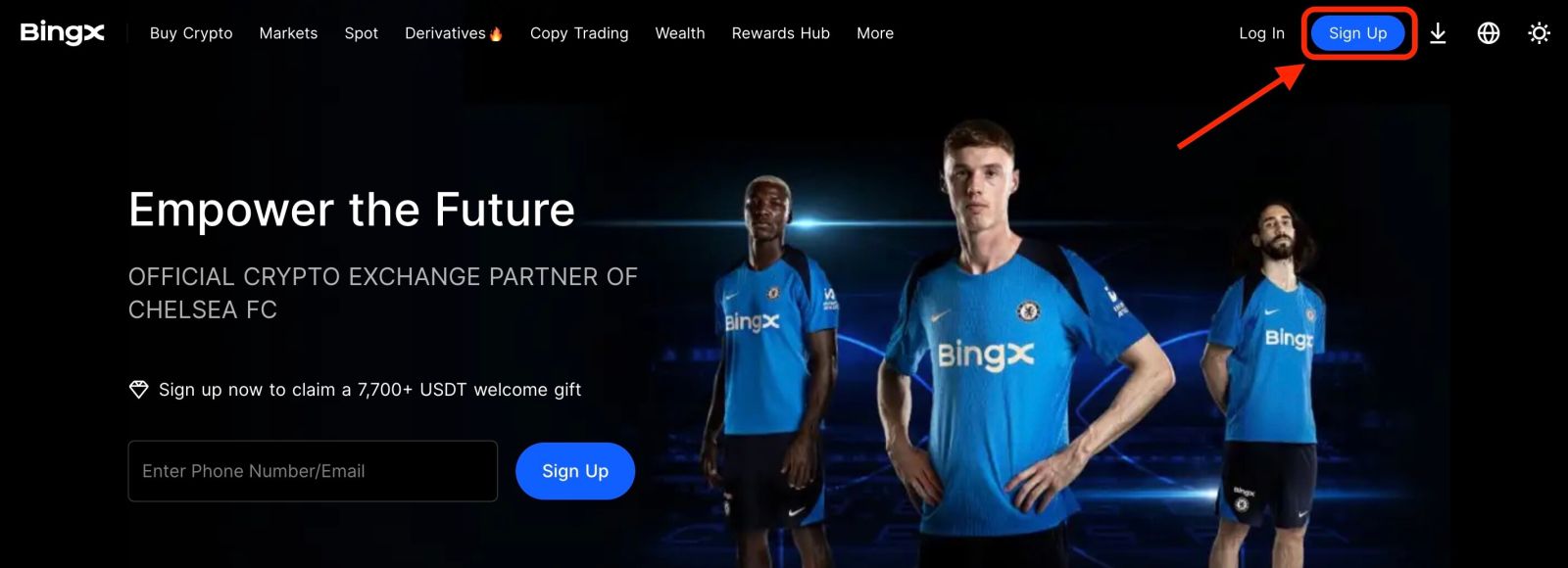
2. On the registration page, choose [Country code], enter your [Phone number], and create a password for your account. Then, read and agree to the Terms of Service and click [Register].
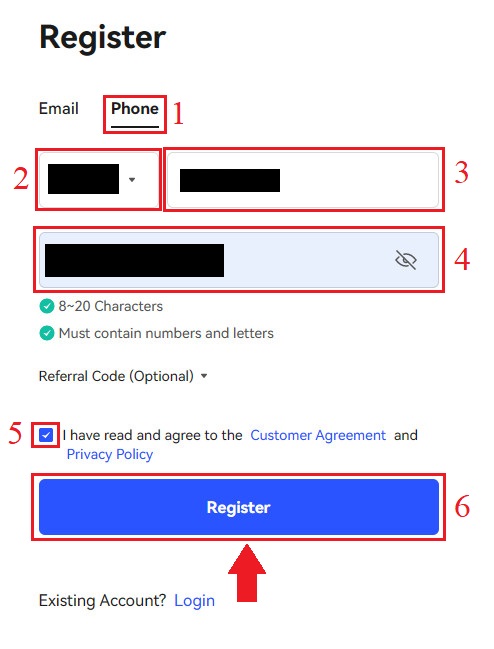
Note: Your password must be a combination of numbers and letters. It should contain at least 8 characters.
3. Your phone number will receive a verification code from the system. Within 60 minutes, please enter the verification code.
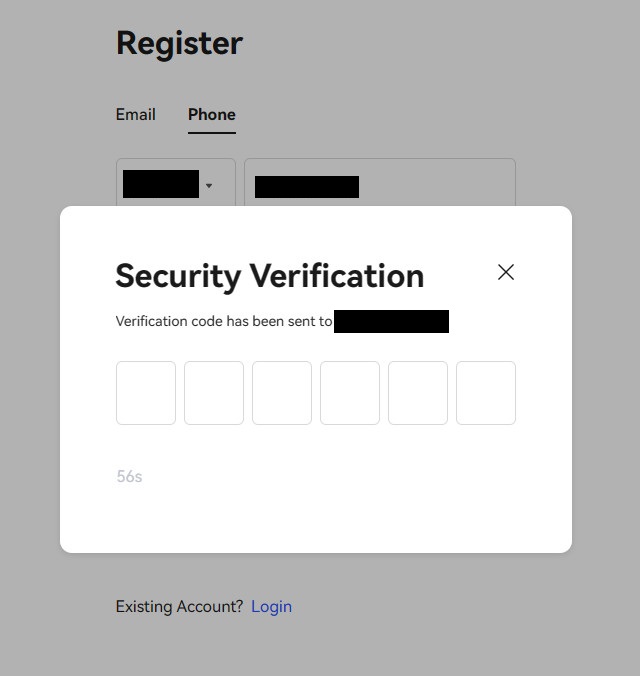
4. Congratulations, you have successfully registered on BingX.
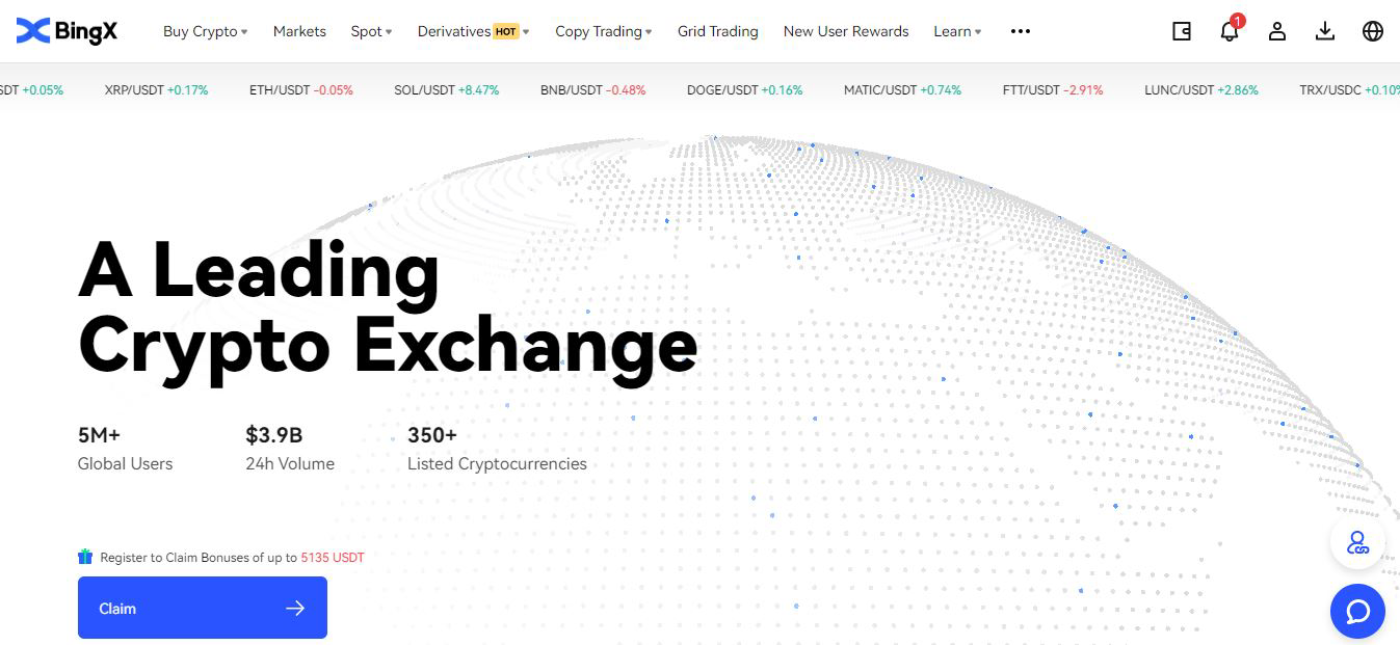
How to Open a BingX Account [Mobile]
Open an Account on the BingX App
1. Open the BingX App [BingX App iOS] or [BingX App Android] you downloaded and click on the icon in the top right corner.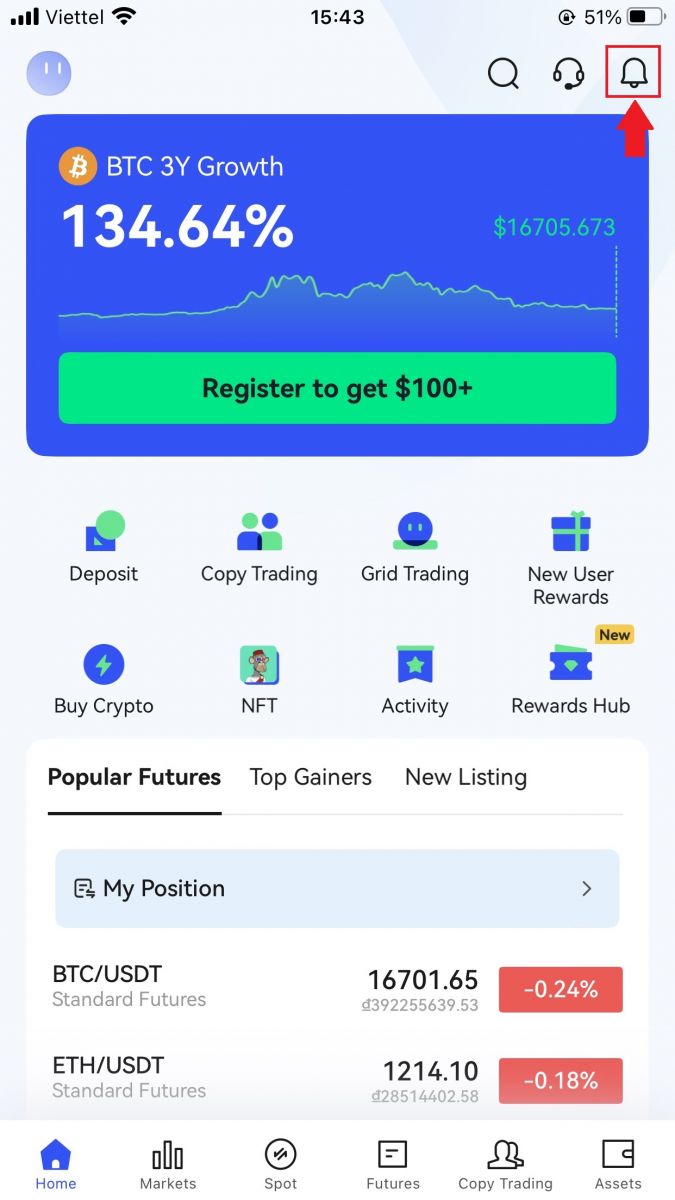
2. Click on [Register].
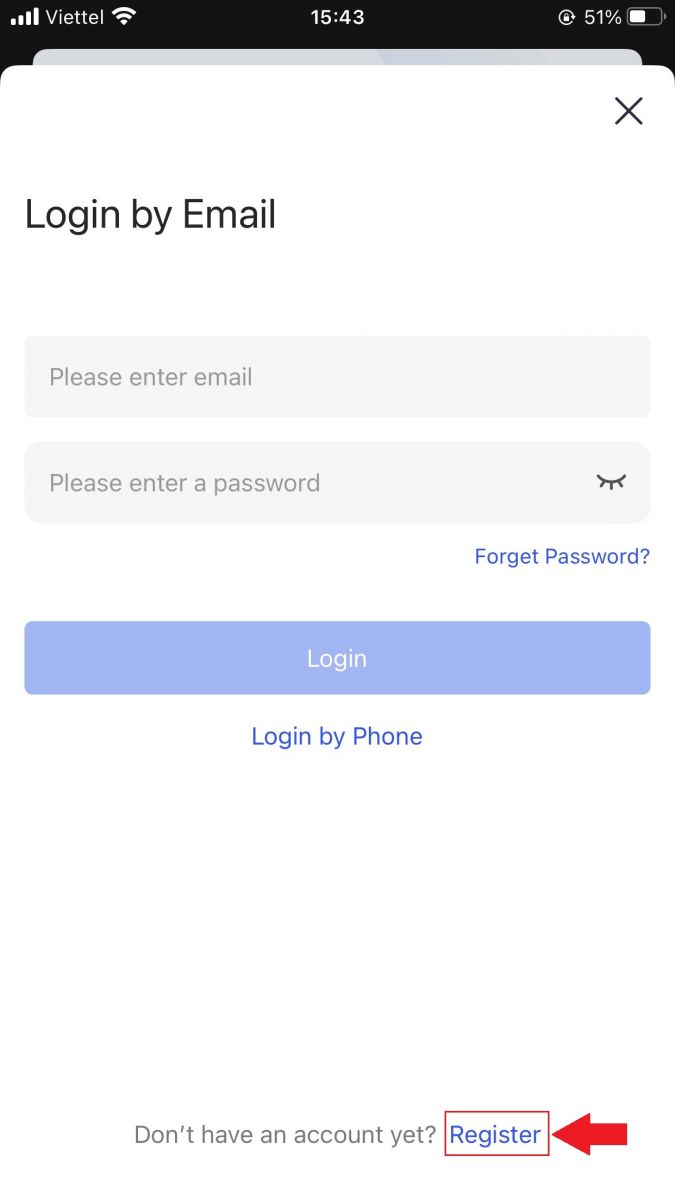
3. Enter the [Email] you’ll use for your account, then click [Next].
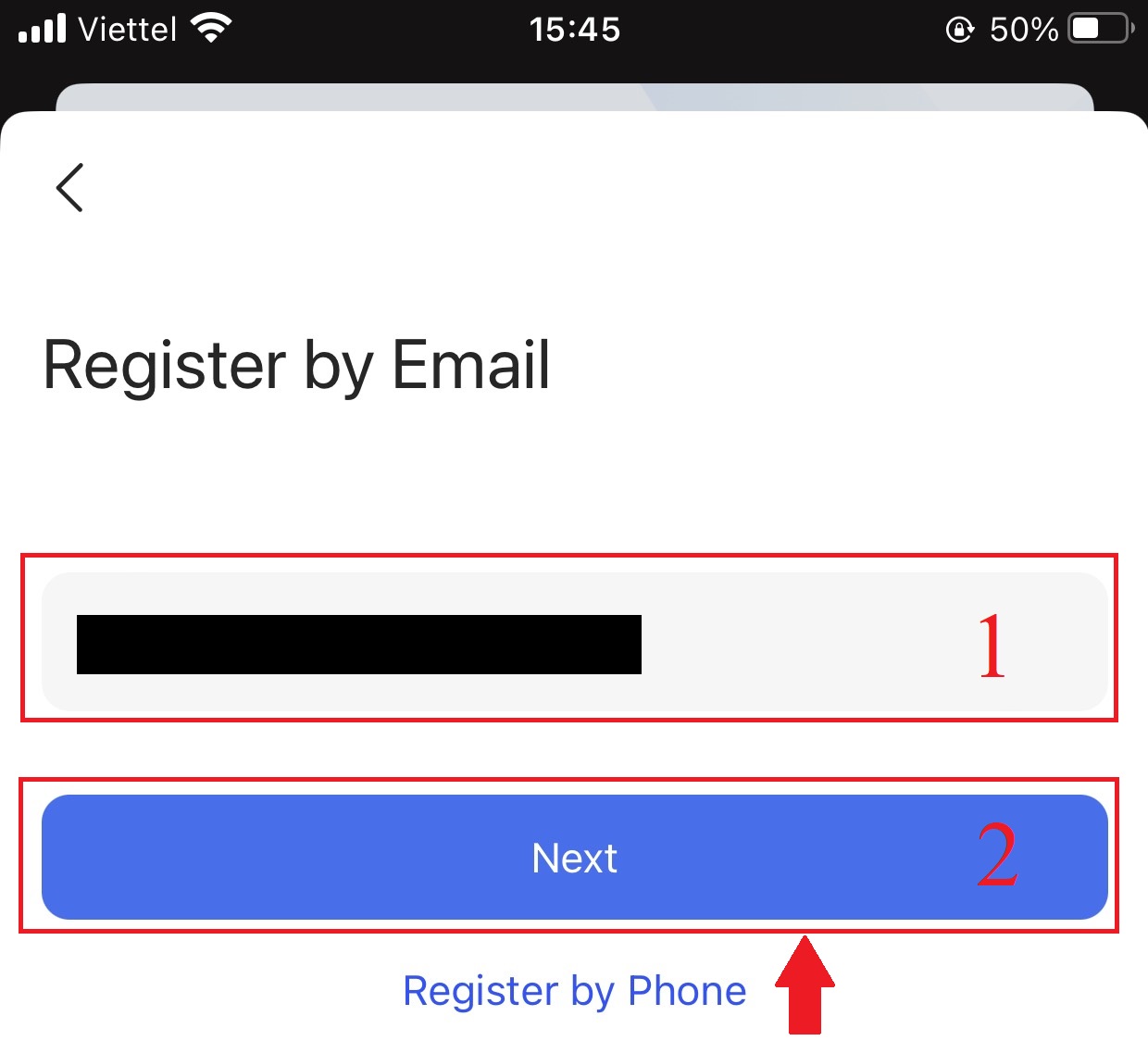
4. Drag the slider to complete the Security Verification puzzle.
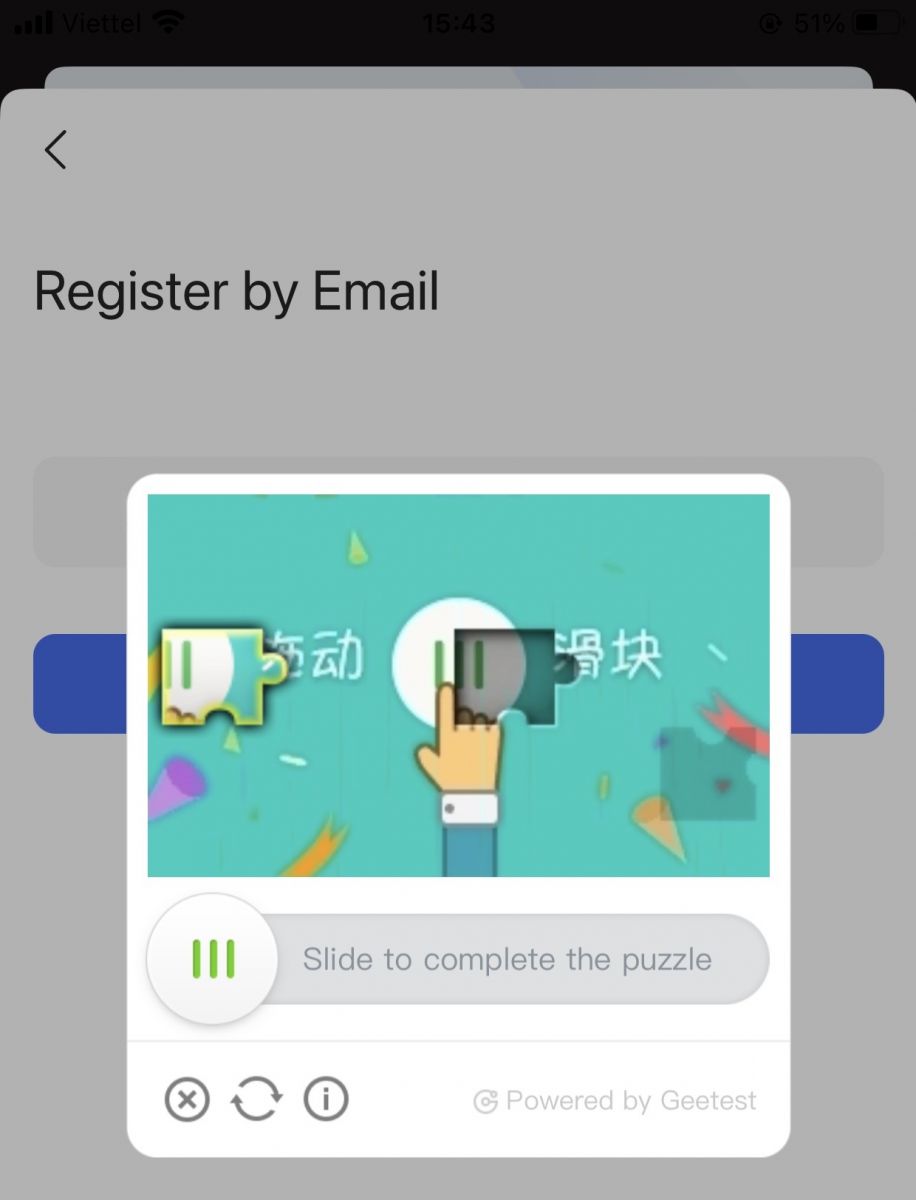
5. Enter [Email verification code] sent to your email and [password], and the [Referral code (optional)]. Check the box next to [Have read and agree on Service Agreement and Privacy Policy] and tap [Complete].
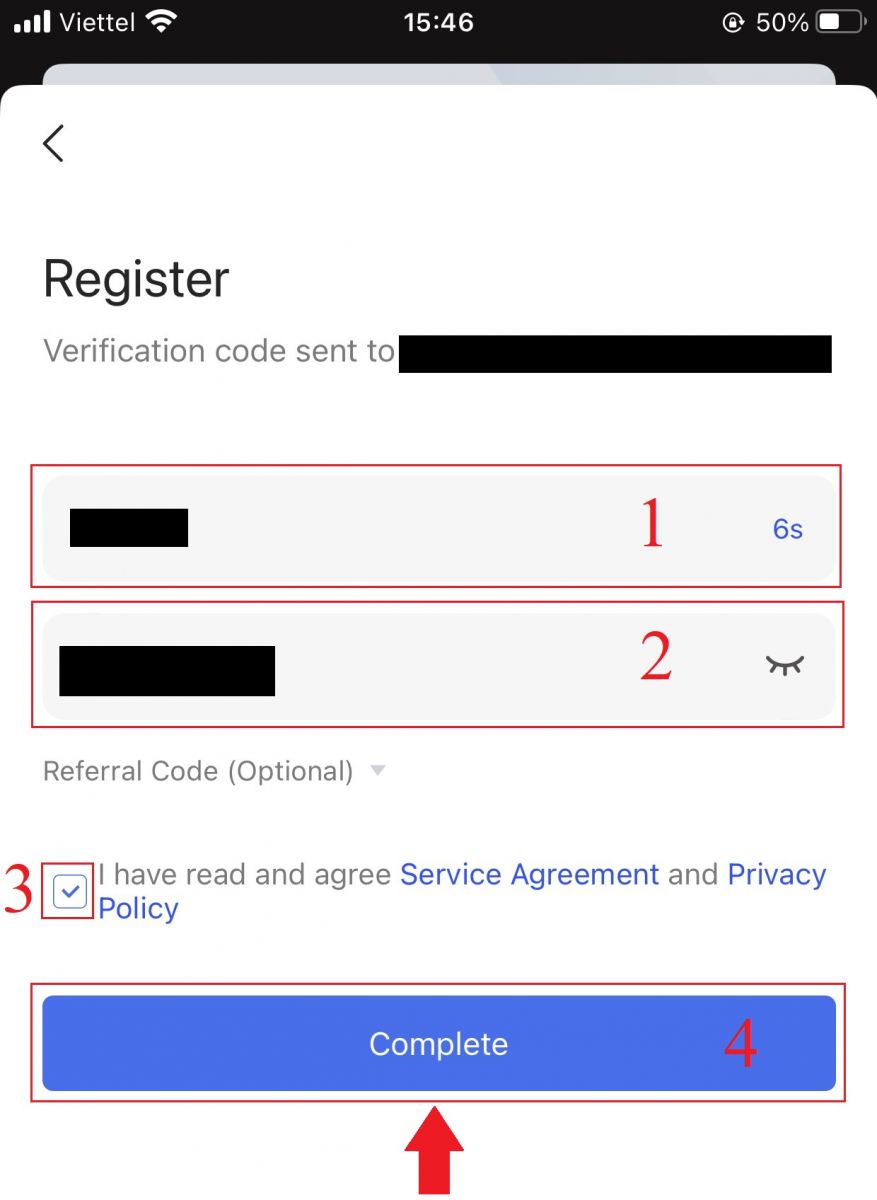
6. Your registration for an account is complete. Now you can log in to start trading!

Open an Account on BingX Web
1. To register, select [Register] in the top right corner of the BingX homepage.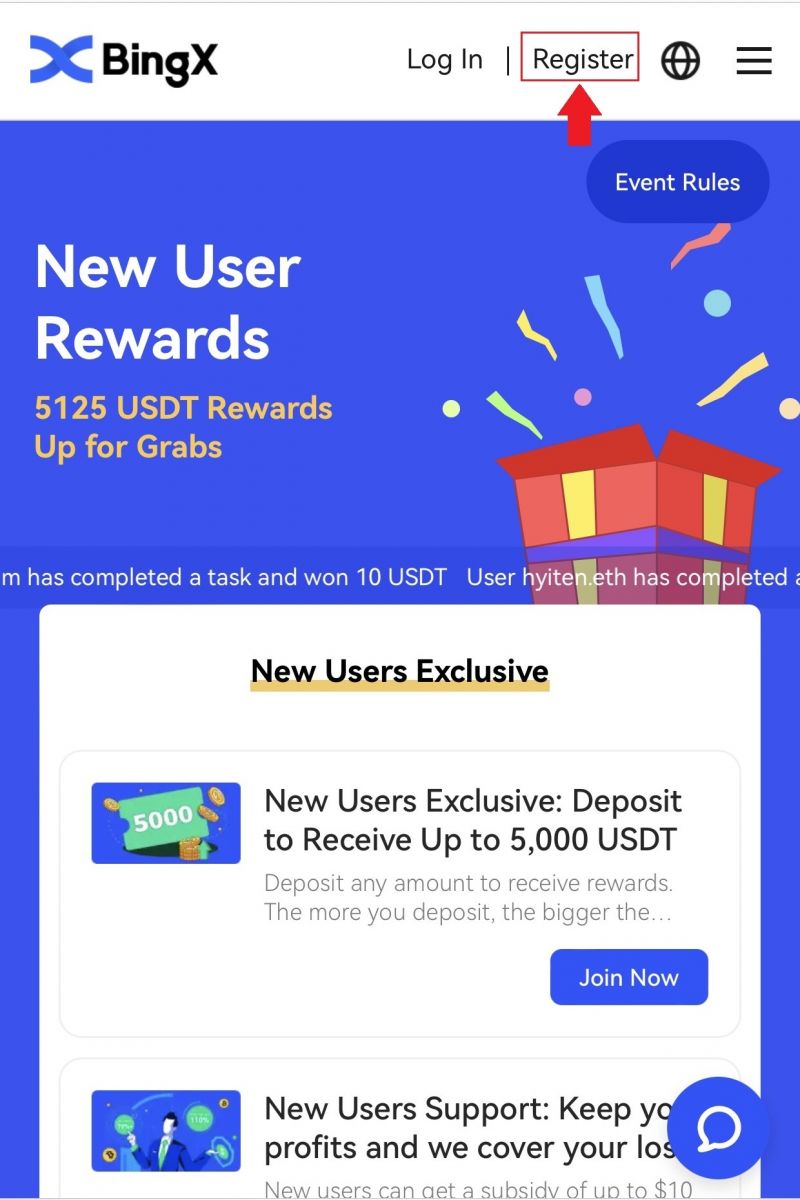
2. Your account’s [email address], [password], and [Referral code (optional)] must be entered. Select [Register] after checking the box next to "Have read and agree to the Customer Agreement and Privacy Policy"
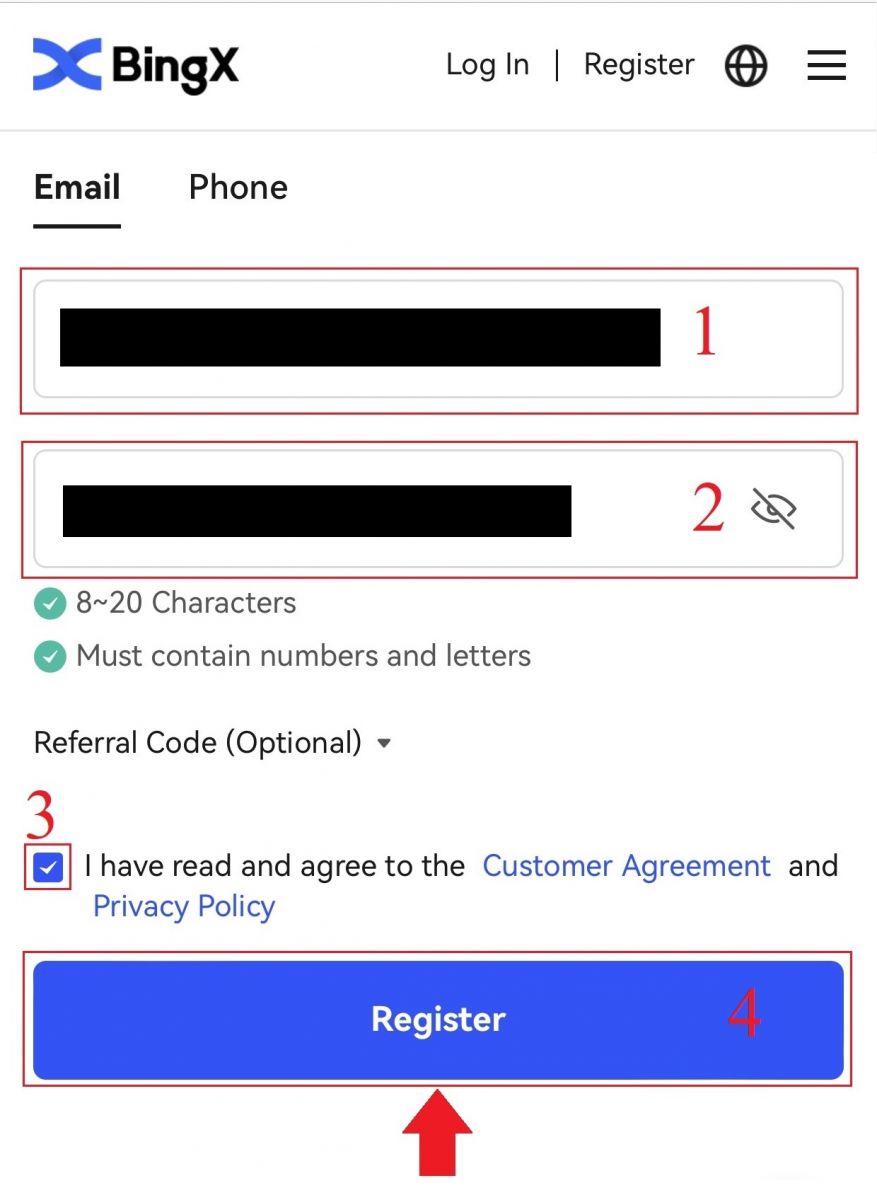
Note: Your password must be a combination of numbers and letters. It should contain at least 8 characters.
3. Enter [Email verification code] sent to your email.
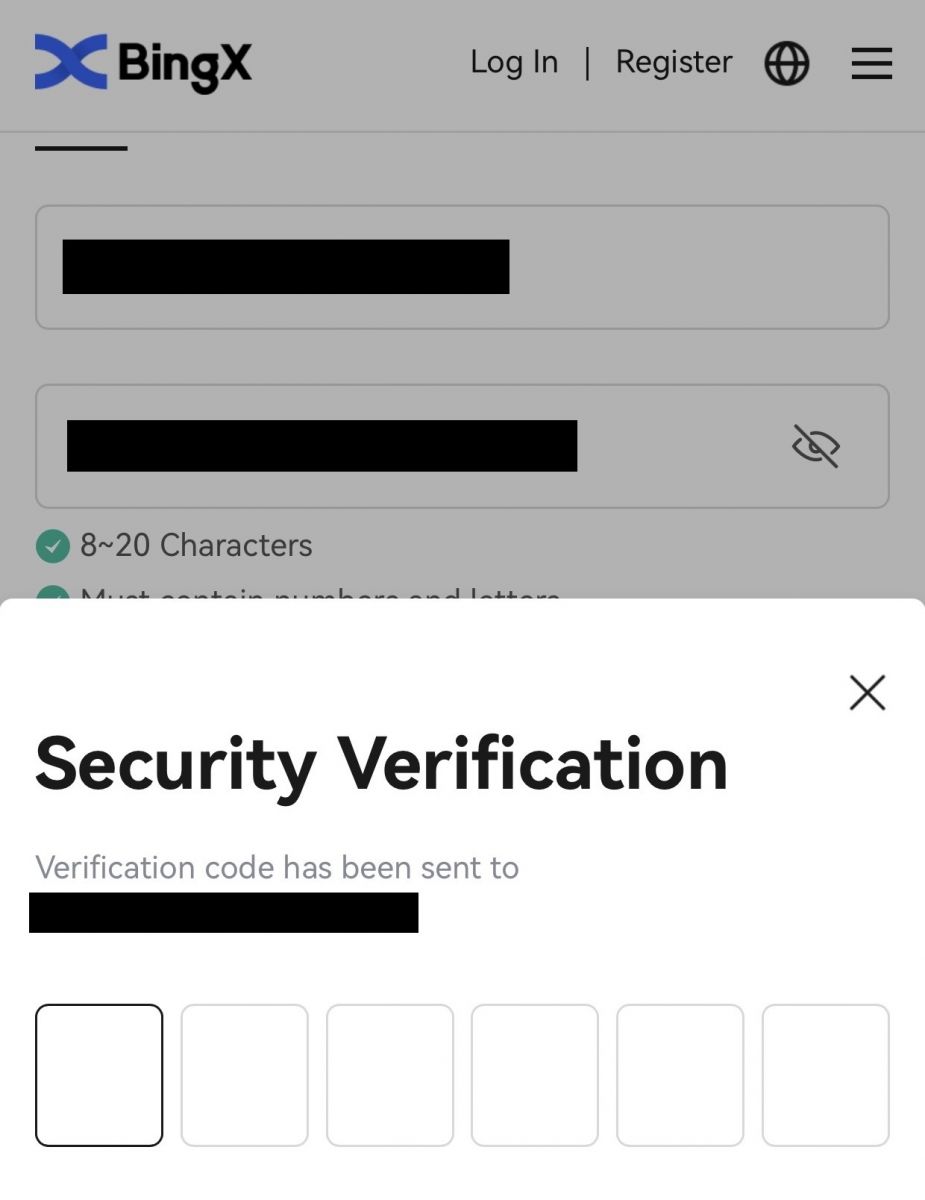
4. Your account registration is complete. You may now sign in and begin trading!
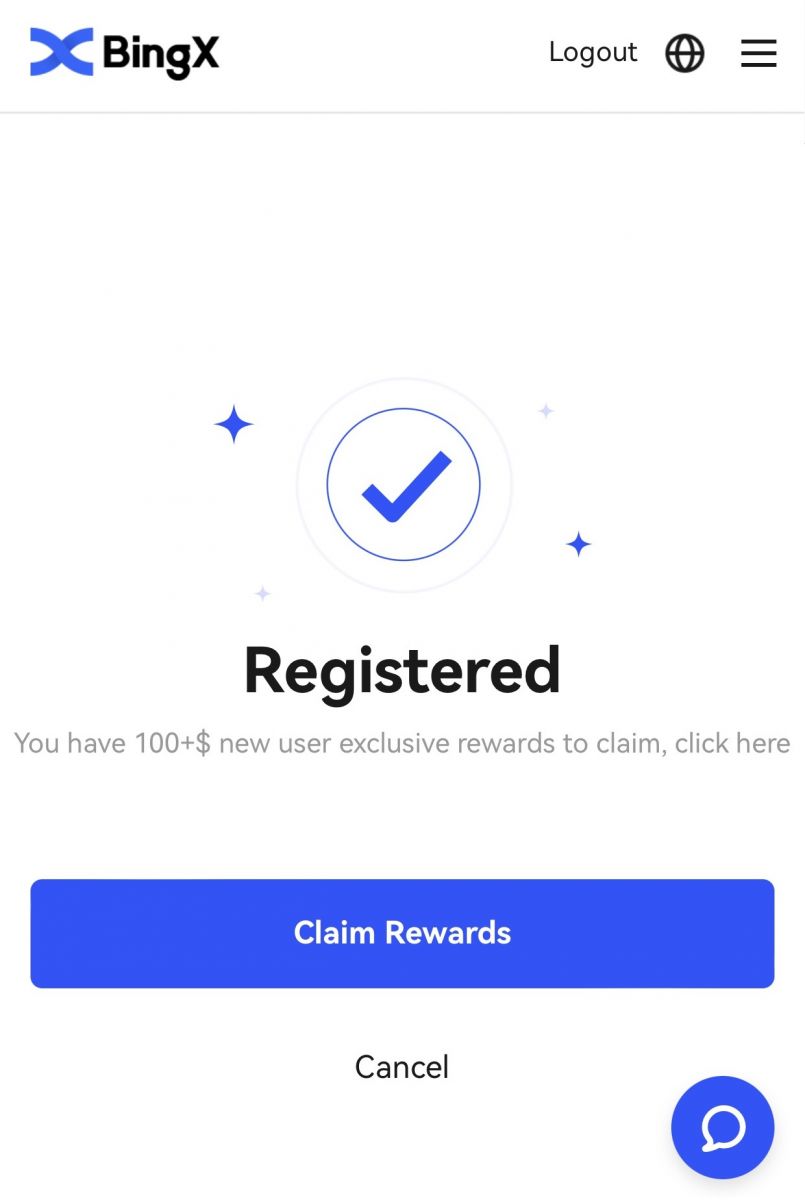
Download BingX App
Download the BingX App for iOS
1. Download our BingX App from the App Store or click BingX: Buy BTC Crypto2. Click [Get].
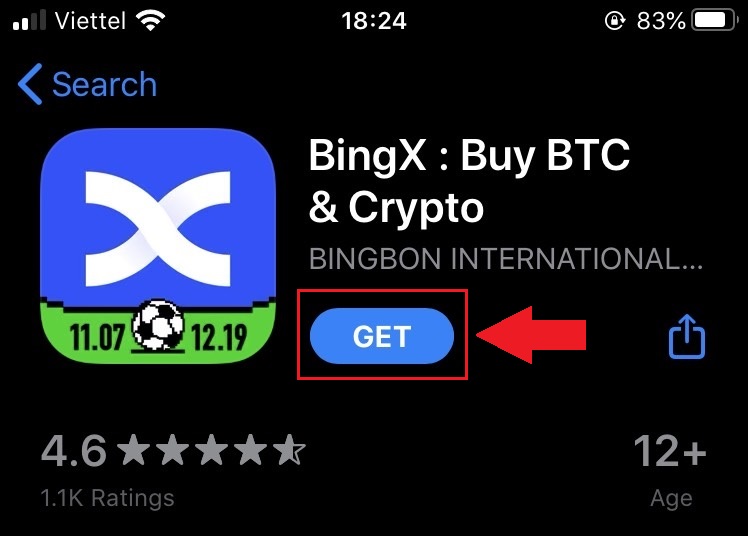
3. Wait for the installation to complete. Then you can open the app and sign up on BingX App.
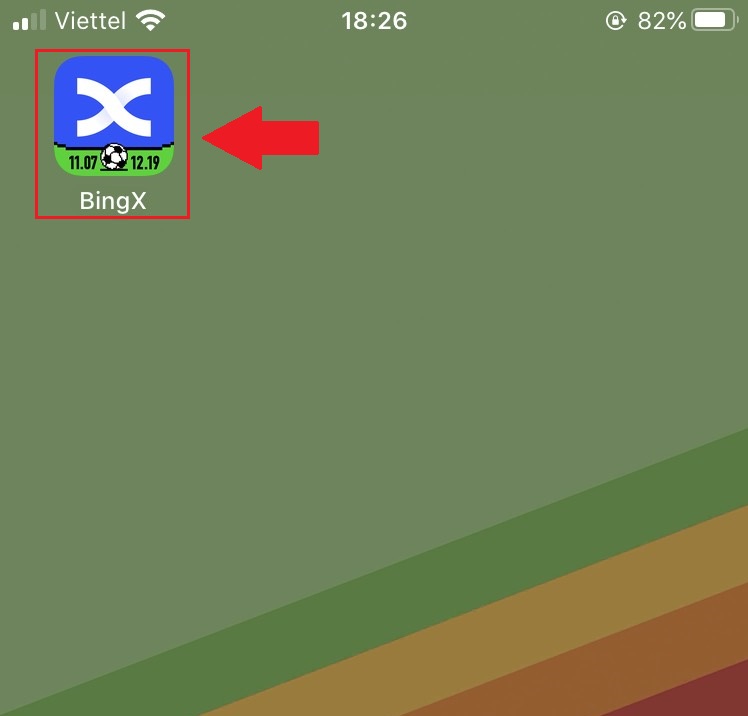
Download the BingX App for Android
1. Open the App below on your phone by clicking BingX Trade Bitcoin, Buy Crypto.2. Click on [Install] to complete the download.
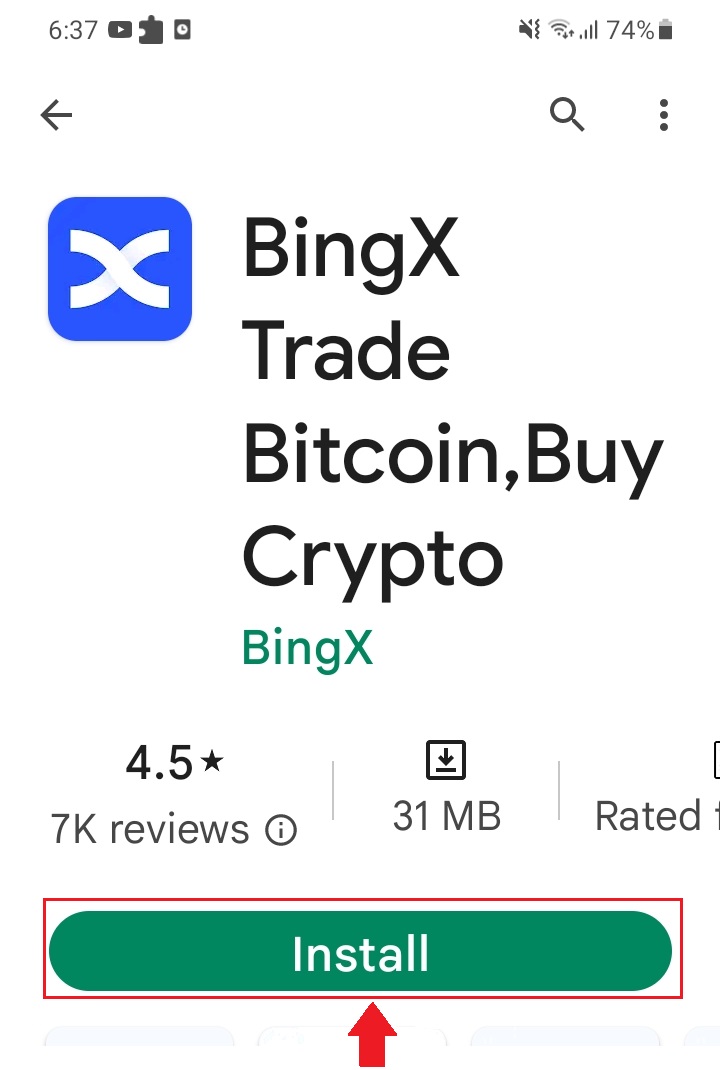
3. Open the app you downloaded to register an account in BingX App.
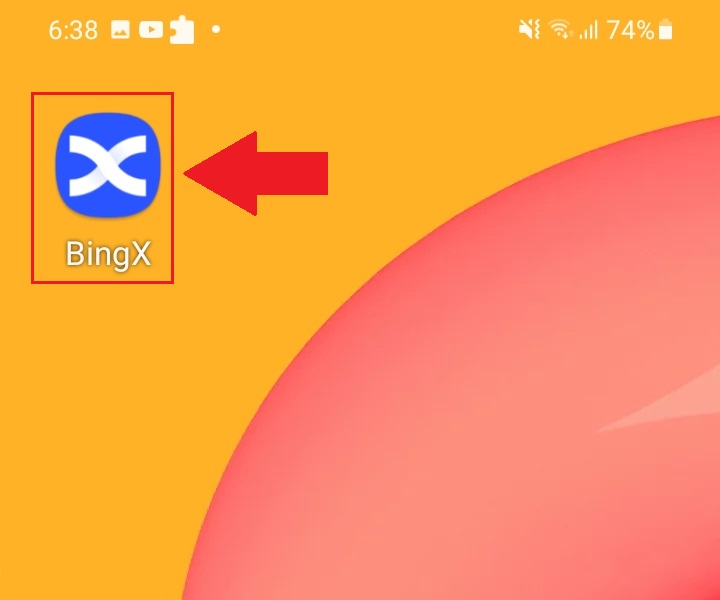
Frequently Asked Questions (FAQ)
Is the program required to be downloaded to a computer or smartphone?
No, it’s not necessary. Simply complete the form on the company’s website to register and create an individual account.
Why can’t I receive an SMS?
The network congestion of the mobile phone may cause problems, so please try again in 10 minutes.
However, you can try to solve the problem by following the steps below:
1. Please make sure the phone signal is working well. If not, please move to a place where you can receive a good signal on your phone;
2. Turn off the function of the blacklist or other ways to block SMS;
3. Switch your phone to Airplane Mode, reboot your phone, and then switch off Airplane Mode.
If none of the provided solutions can solve your problem, please submit a ticket.
Why can’t I receive emails?
If you didn’t receive your email, you can try the following steps:
1. Check whether you can send and receive emails normally in your Email Client;
2. Please make sure your registered email address is correct;
3. Check whether the equipment for receiving emails and the network is functioning;
4. Try looking for your emails in Spam or other folders;
5. Set up the whitelist of addresses
How to Withdraw Money from BingX
How to Withdraw Cryptocurrency from BingX
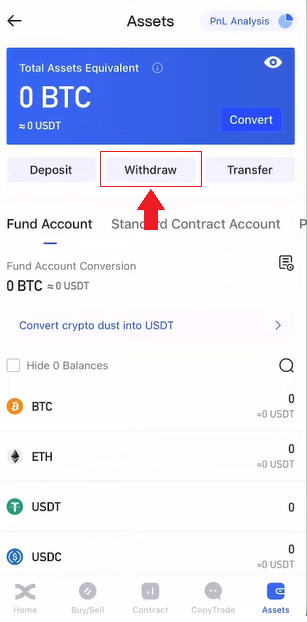
2. Find a search area on the top of the page.
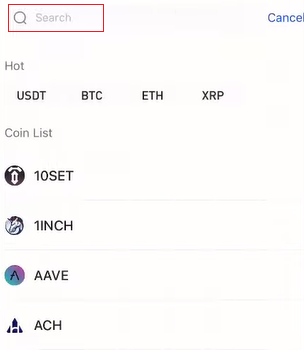
3. In Search type USDT then choose the USDT when it’s shown below.
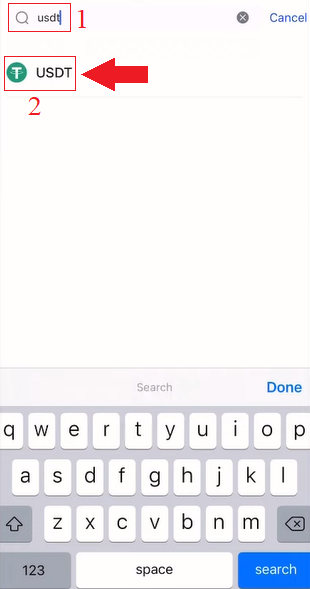
4. Choose [Withdraw] and then click the TRC20 tab.
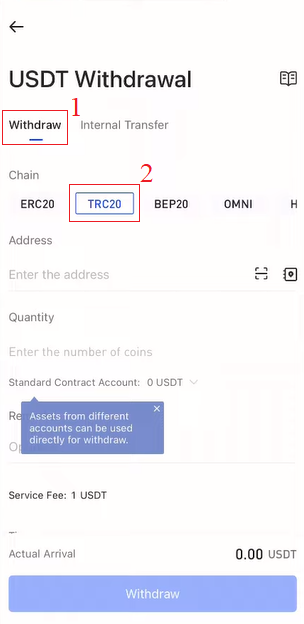
To transfer from BingX Exchange to your own wallet at Binance App, you also need to open the Bincance App Account.
5. In the Binance App, choose [Wallets] then click on the [Spot] tab and click on the [Deposit] icon.
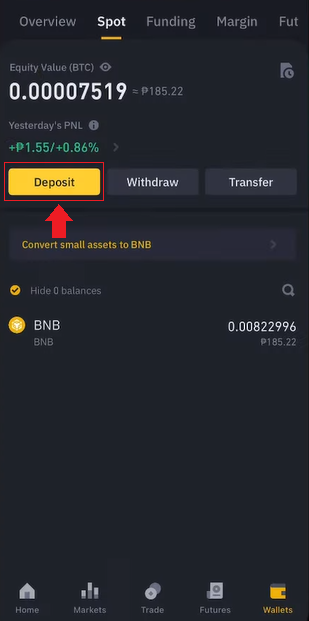
6. A new window shows up, choose [Crypto] tab and click on USDT.
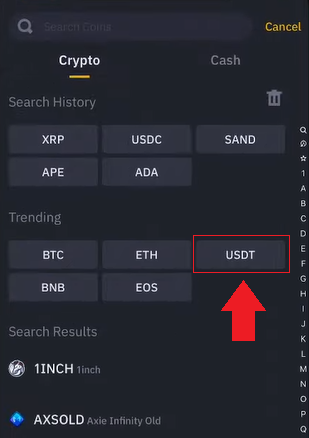
7. At the Deposit USDT page choose TRON (TRC20).
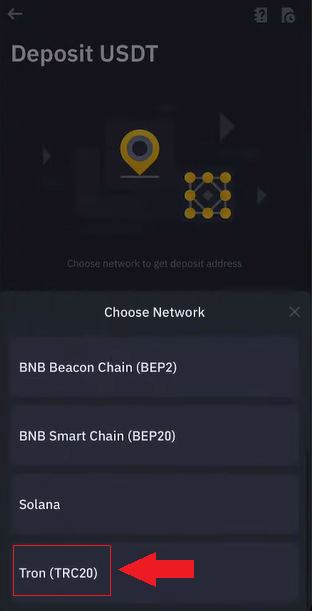
8. Click on the copy address icon, the USDT Deposit Address as shown.
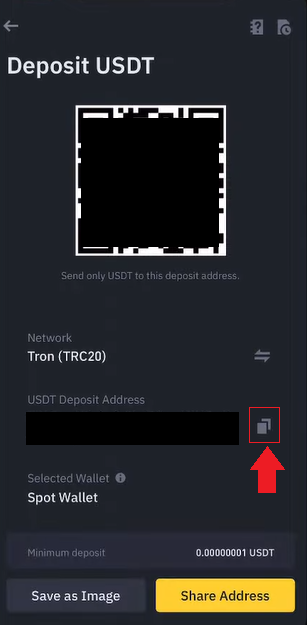
9. Back to BingX Exchange app, paste the USDT deposit address that you copied earlier from Binance to "Address". Put in the quantity that you would be interested in, click [Cashout], then complete it by clicking on [Withdraw] at the bottom of the page.
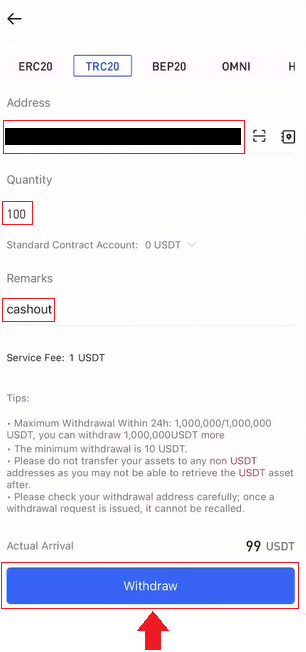
Withdrawal fee
|
Trading Pairs |
Spread Ranges |
Withdrawal Fee |
|
1 |
USDT-ERC21 |
20 USDT |
|
2 |
USDT-TRC21 |
1 USDT |
|
3 |
USDT-OMNI |
28 USDT |
|
4 |
USDC |
20 USDC |
|
5 |
BTC |
0.0005 BTC |
|
6 |
ETH |
0.007 ETH |
|
7 |
XRP |
0.25 XRP |
Reminder: In order to ensure the timeliness of withdrawals, a reasonable handling fee will be calculated by the system automatically based on the fluctuation of the gas fee of each token in real-time. Thus, the handling fees above are for reference only, and the actual situation shall prevail. In addition, to ensure that users’ withdrawals are not affected by changes in fees, the minimum withdrawal amounts will be dynamically adjusted according to the changes in handling fees.
About Withdrawal Limits (Before/After KYC)
a. Unverified users
- 24-hour withdrawal limit: 50,000 USDT
- Cumulative withdrawal limit: 100,000 USDT
-
Withdrawal limits are subject to both the 24-hour limit and the cumulative limit.
b.
- 24-hour withdrawal limit: 1,000,000
- Cumulative withdrawal limit: unlimited
Instructions for Unreceived Withdrawals
Transferring funds from your BingX account to another exchange or wallet involves three steps: withdrawal request on BingX - blockchain network confirmation - deposit on the corresponding platform.
Step 1: A TxID (Transaction ID) will be generated within 30-60 minutes, indicating that BingX has successfully broadcasted the withdrawal transaction to the respective blockchain.
Step 2: When the TxID is generated, click on "Copy" at the end of the TxID and go to the corresponding Block Explorer to check its transaction status and confirmations on the blockchain.
Step 3: If the blockchain shows that the transaction is not confirmed, please wait for the confirmation process to be completed. If the blockchain shows that the transaction is already confirmed, it means that your funds have been transferred out successfully and we are unable to provide any further assistance on that. You would need to contact the deposit address support team for further help.
Note: Due to possible network congestion, there might be a significant delay in processing your transaction. If the TxID has not been generated within 6 hours in your "Assets" - "Fund Account", please contact our 24/7 online support for assistance and provide the following information:
- Withdrawal record screenshot of the relevant transaction;
- Your BingX account
Note: We will handle your case once we receive your requests. Please make sure you have provided the screenshot of the withdrawal record so we can assist you in a timely manner.
Conclusion: Managing Your BingX Account with Confidence
Opening an account and withdrawing funds from BingX is designed to be secure, straightforward, and user-friendly. By following the outlined steps and taking advantage of BingX’s security features, users can enjoy a seamless experience in managing their assets.
Always verify all details before submitting a withdrawal request and ensure your account remains protected through regular security checks. With your BingX account fully set up, you’re ready to explore a wide range of trading opportunities with peace of mind.


